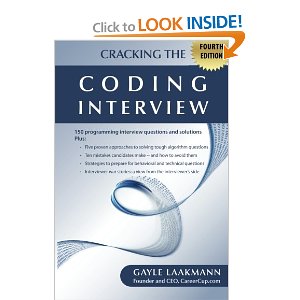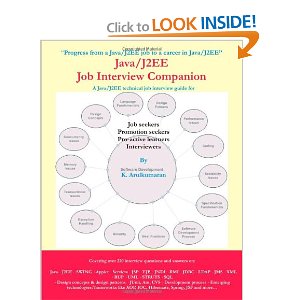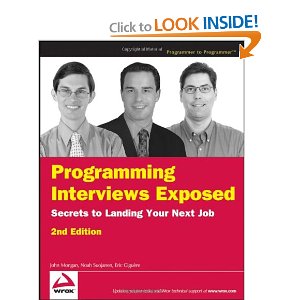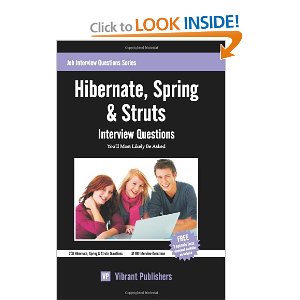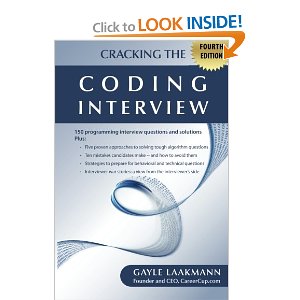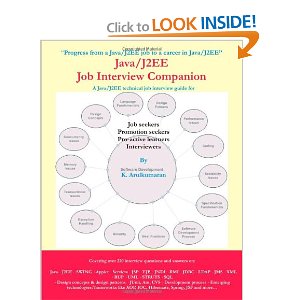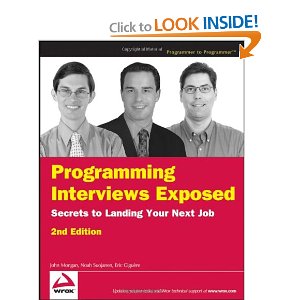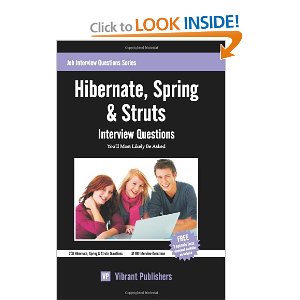ANT Tutorial
Installing Ant
Ant does not provide an installation program. You have to download and configure it manually. Follow the below mentioned steps for ANT installation:
- Download the latest version of ANT from here.
- Unzip (or untar) the downloaded binaries to a specific installation directory.
- Set the ANT_HOME environment variable to point to to the ant installation directory.
- Set the JAVA_HOME environment variable to point to the JDK location.
- Add ANT_HOME/bin to your system's PATH environment variable.
- Test your Install - find the ant version.
- At the Command Prompt (Run, cmd.exe), the command below should return similar results.:
C:\>ant -version
Apache Ant version 1.7.1 compiled on June 27 2008
- Possible Errors:
- Possible errors corrected by completing the Environment
Variables section above. When correcting these errors make
sure you exit and re-launch the command prompt window.
- Error:
C:\>ant -version
'ant' is not recognized as an internal or external command,
operable program or batch file.
Note: Probably PATH related.
- Error:
C:\>ant -version
Unable to locate tools.jar. Expected to find it in C:\Program
Files\Java\jre1.6.0_03\lib\tools.jar
Apache Ant version 1.7.0 compiled on December 13 2006
Note: Probably JAVA_HOME related.
Point it to the JDK directory (not the JRE).
- Error:
C:\>ant -version
Access is denied.
Note: Probably JAVA_HOME related.
« Previous Chapter
Next Chapter »