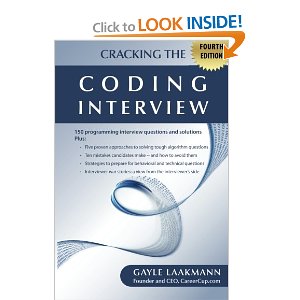
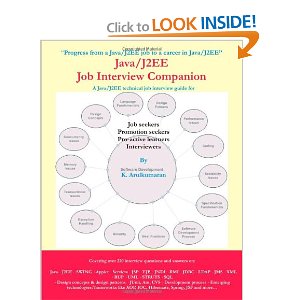
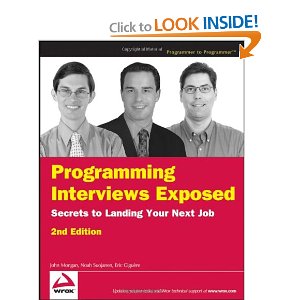
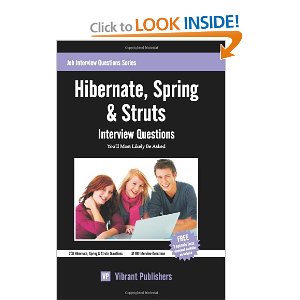
|
ANT TutorialANT PropertiesProperties are an important way to customize a build process or to just provide shortcuts for strings that are used repeatedly inside a build file. Properties in Ant are like programming language variables in that they have a name and a value. However, unlike normal variables, properties in Ant cannot be changed once they have been set; they are immutable, like String objects in the Java language. A sample Ant property definition looks like this:Ant provides access to all system properties as if they had been defined using a <property> task. For example, ${os.name} expands to the name of the operating system. For a list of system properties see the Javadoc of System.getProperties. In addition, Ant has some built-in properties: basedir the absolute path of the project's basedir (as set with the basedir attribute of <project>). ant.file the absolute path of the buildfile. ant.version the version of Ant ant.project.name the name of the project that is currently executing; it is set in the name attribute of <project>. ant.java.version the JVM version Ant detected « Previous Chapter Next Chapter » |
